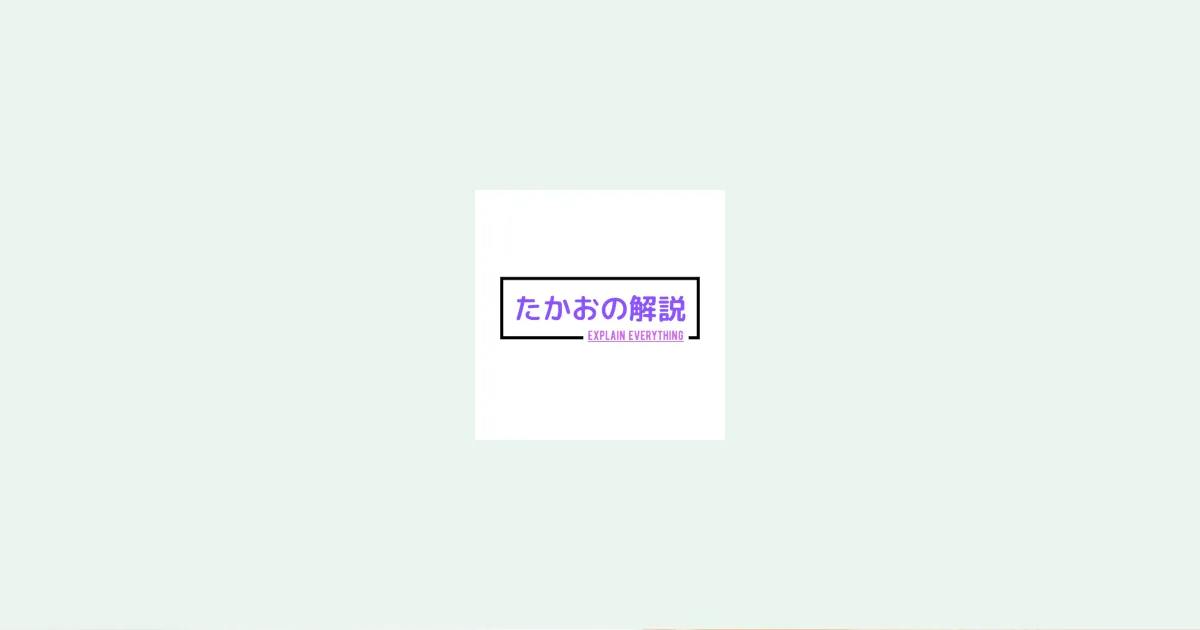Hello! Today, I will explain “how to choose a task management tool” to manage your daily tasks more efficiently. It is very important to organize “things to do” in your daily life, whether it is work, schoolwork, or housework. But finding the right tool for you may be a bit difficult. So, here are some tips for beginners to help you choose the right one without hesitation!
**To begin with, let’s take a look at some task management tools.
**What is a task management tool anyway? **
As the name suggests, a task management tool is a tool for organizing, recording, and tracking what you need to do on a daily basis. For example, they are useful in the following situations
- When you want to make sure you don’t miss deadlines
- To efficiently work on multiple projects
- To organize ideas and lists in your head
There are many different types of task management tools, from multifunctional apps to simple note-taking apps. They are also recommended for those who want a digital alternative to paper organizers and sticky notes.
Points to check before choosing a tool
First, define your requirements for the tool. Answer the following questions:
How simple do you want it?
→ Do you prefer a simple list format? Or do you need complex project management?What devices do you want to use it on?
→ Do you want to be able to access it on PC, phone, or tablet?
3.Do you need to share it with your team?
→ Is personal enough for you? Or do you want to share it with colleagues and family? 4.
- Free or paid?
** → Do you want to start for free or are you willing to pay for a paid plan?
**Do you want to start for free or with a paid plan?
Recommended Task Management Tools
Here are some popular tools to help you find the right tool for you.
1. Todoist
Todoist is simple and intuitive. It can handle everything from small tasks to large projects, and syncs smoothly across devices.
- Recommendations: Easy-to-use UI, multi-device support
- Price: Free plan available (paid plan about 500 yen/month)
2. Trello
Trello is a Kanban-style tool for managing progress by moving cards around. Recommended for those who want to keep track of projects visually.
- Recommended: Convenient for team use, fun to look at.
- Price: Free plan available
3. Notion
Notion is a multifunctional all-in-one tool for notes, database, and task management. It is highly customizable.
- Recommendations: All-in-one, highly flexible.
- Price: Free plan available (paid plan about 800 yen/month)
4. Microsoft To Do*
A task management application featuring a simple list format that integrates smoothly with Microsoft 365 and is especially popular among Windows users.
- Recommendations: Easy for beginners, excellent compatibility with Windows.
- Price: Completely free!
Tips for getting the most out of your tool
Once you have selected a tool, you can actually use it. The following points will help you use the tool more effectively. 1.
Subdivide tasks into smaller pieces By dividing large tasks into smaller pieces and writing them down, it will be easier to feel a sense of accomplishment. 2.
Prioritize Each day, choose the three “most important tasks” and prioritize them.
Review regularly Once a week, review your list and organize your progress.
Conclusion
A task management tool is not just a “to do” list, but a powerful partner in maximizing your time and energy. Start with a small step by choosing the right tool for you. It’s fun to experiment and see which tool works best for you!
—.
Thank you for reading to the end! We hope this article has given you some tips to make your days smoother and more efficient. Please look forward to the next article!
Translated with DeepL.com (free version)